Map By Device Prefix
The map by device prefix task allows you to map existing devices according to any prefix rules you have in place.
Prefixes assigned to device names can be automatically mapped to business units. The mapping usually occurs when device data is imported. This can be performed manually using this task.
- Select the devices you want to map
- Click Map by device prefix in the tasks list. The map by device prefix window is displayed.
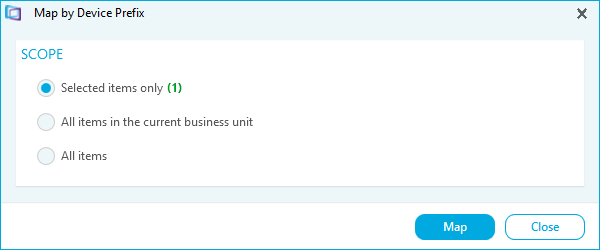
- Select the Scope. There are three options:
- Selected items only will map only the devices you have selected in the workspace
- All items in the current business unit will map all devices in the business unit you are currently viewing in the workspace
- All items will map every device in your organization
- Click Map. A progress bar is displayed. A confirmation message is displayed when the task is complete